First impressions matter—and in the fast-paced world of digital marketing, thumbnails are often the first thing your audience sees.
Research shows a strong link between thumbnail design and video performance, influencing both likes and views. With YouTube’s recent “test and compare” (A/B testing) rollout, creators now have the chance to trial up to three thumbnails per video—and the competition for attention has never been fiercer.
Custom thumbnails appear in 90% of YouTube’s top-performing videos, meaning great design is no longer optional—it’s essential.
Today, thanks to AI, thumbnail creation is faster and smarter than ever. But the real winners know how to combine AI speed with human creativity for truly standout results.
Whether you need a DIY AI tool or full-service professional support, we’ve put together the ultimate list of the best AI YouTube thumbnail makers in 2025.
In this article:
- How to Create Thumbnails With AI
- DolFinContent’s Process for Choosing the Best AI Tools
- Top 10 AI YouTube Thumbnail Makers of 2025
How to Create YouTube Thumbnails Using AI
Creating an engaging thumbnail involves more than just flashy colors—it’s about capturing attention, delivering your message clearly, and setting the right tone.
Here’s a basic flow for AI thumbnail creation:
Step 1: Write a strong text prompt
Describe what you want: subject, background, mood, colors, style.
Step 2: Generate the design
Let the AI tool create one or more options based on your input.
Step 3: Customize it
Fine-tune text, adjust colors, upload personal images, and apply branding.
Step 4: Refine and A/B Test
Create variations and test them on your audience—or use YouTube’s new comparison feature to pick the best one.
DolFinContent’s Method for Selecting the Best AI Thumbnail Makers
At DolFinContent, we evaluate AI design tools based on:
- Accuracy: The AI must generate highly relevant, visually striking options.
- Creative control: Users need flexibility to customize beyond basic templates.
- Workflow integration: Easy exporting, resizing, and platform compatibility is key.
Human creativity + AI capabilities = stronger design, faster results, better engagement.
The 10 Best AI Thumbnail Makers for YouTube in 2025
1. DolFinContent
At DolFinContent, we don’t just create thumbnails—we craft powerful first impressions that maximize views and engagement.
While AI can generate raw ideas, it takes experienced creative teams to refine thumbnails into irresistible scroll-stoppers. DolFinContent blends human storytelling, strategic design thinking, and AI-powered production to deliver high-performing YouTube creative assets at scale.
Whether you need dozens of thumbnails for a YouTube channel launch or A/B-tested options for a major video campaign, we move fast without sacrificing quality.

2. CreateFlow AI
CreateFlow offers easy prompt-to-thumbnail generation with vibrant templates. Their platform focuses heavily on marketing psychology to design thumbnails that entice clicks.
Great for: Solopreneurs and content creators looking for quick, clean designs.

3. VisionSpark
VisionSpark emphasizes branding consistency and thumbnail testing. Their AI system adapts thumbnail styles based on the creator's upload history and audience reactions.
Great for: YouTubers who want to scale content creation while maintaining brand voice.

4. CanvasPro AI
CanvasPro is a versatile tool offering AI-based thumbnail generators alongside full graphic design capabilities. You can create social posts, thumbnails, and video intros all in one place.
Great for: Influencers and small business owners managing their own marketing.

5. Clipwise
Clipwise helps automate video promotions with AI-generated titles, descriptions, and thumbnails. It integrates directly into YouTube, offering one-click uploads.
Great for: Agencies managing multiple client channels.

6. FrameForge AI
FrameForge creates dynamic thumbnails designed specifically for mobile viewing. It emphasizes bold fonts, close-up images, and vibrant contrasts—perfect for grabbing short attention spans.
Great for: Creators optimizing for YouTube Shorts and mobile audiences.

7. SnapTune Creative
SnapTune blends automated AI with human-reviewed finishing services. You submit your raw video or clip and SnapTune produces a polished thumbnail and suggested title within hours.
Great for: Busy marketers who want semi-automated but polished creative.

8. PixelLift
PixelLift specializes in AI-driven thumbnail optimization based on past video performance. Their analytics engine helps you refine your strategy over time.
Great for: Creators and brands serious about maximizing CTR over dozens of videos.
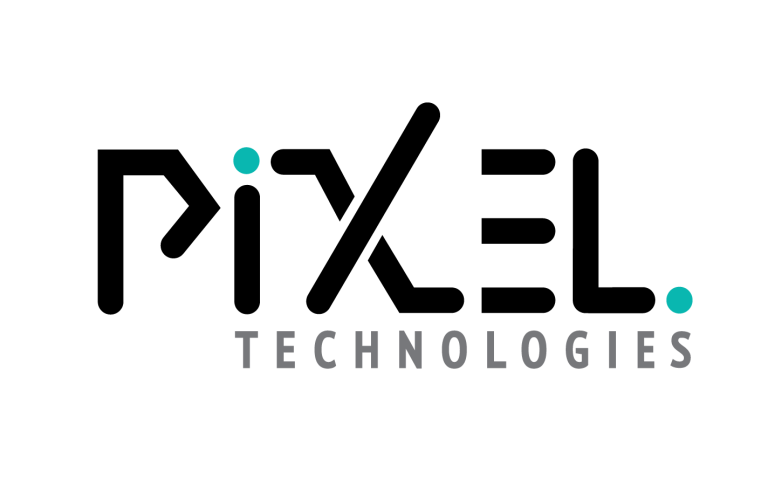
9. ThumbnailBoost
ThumbnailBoost provides A/B testing-focused design generation, offering multiple thumbnail options in minutes to fuel rapid experimentation.
Great for: Growth hackers and data-driven video marketers.

10. ClipMagic
ClipMagic offers a minimalistic approach: AI prompt in, finished thumbnail out. No fancy add-ons, just streamlined creation for creators who want to move fast.
Great for: Beginners and casual creators uploading regularly.

Why Top Creators Partner With DolFinContent
The thumbnail is your video’s handshake—and you don’t get a second chance to make a great first impression.
DolFinContent helps you stand out, get noticed, and win more clicks by combining human expertise with AI-powered efficiency.
From thumbnails to full video campaigns, we create creative that connects—and converts.






.png)
.png)
.png)







